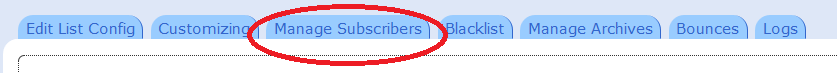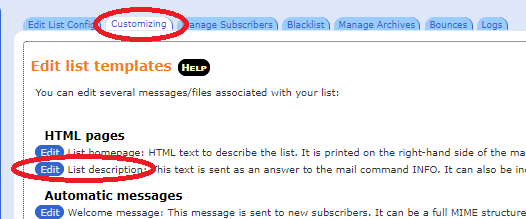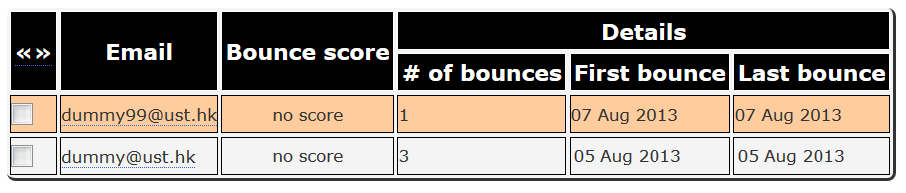| Home » Categories » General IT Services » Productivity & Collaboration Tools » Mailing Lists |
List Owner FAQ |
|
Article Number: 427 | Rating: Unrated | Last Updated: Thu, Mar 21, 2019 at 2:27 PM
|
|
HKUST offers email lists for groups, project teams or student societies. The service is powered by Sympa Lists Manager. List owners add and update the members of their lists. List owners can change some list settings at the web-based list management site. Below are the FAQs for List Owner:
Q1: How can I add and update list members for a list I manage?
Note: you must be the owner of a list to manage it. If you are not the owner but you will need to administer a list, write to the list owner at an address following this pattern (append -request to the name of the list):
Q2: Can a list have more than one owner? Yes. The system supports co-owners. Lists owners can manage the lists definitions as well as manage subscribers. By default, the original list owner will have a Privileged profile which allows him/her to rename and remove the list. You may just let other owners to have the Normal profile if they do not required these privileges. For adding and managing list owners, for the given list, select To delete co-owners from the list just remove the owner email address and click Update at the bottom of the change form.
Q3: How to add authorized senders for an Information and Announcements list? Authorized sender (known as Moderator) is someone who can directly post to an announcement list. The list owner can add Moderators. For the given list, select
Q4: What is a hidden list? How can I manage who can know about my list? For most lists, only members of the list will know the list exists. You can change the visibility settings of your list so anyone can see the list or no one can see the list. For the given list, select
Q5: Can I have Archives of postings? Yes. List owner can enable Archives of postings and decide who can access the online list archive (messages readable on the mailing list web interface). For the given list, select
Q6: What is the list category and how do I change it? The list category, also known as list topic, organizes HKUST lists. If your list is in the wrong category, select
Q7: What is the list subject? How do I update it? The list subject is a short phrase describing a list, such as Volleyball Club. A list owner can modify the subject by picking
Q8: What is a subject tag? How do I change it? A subject tag is an identifying prefix inserted in the Subject line of a message posted to a list. For new lists, this is no subject tag. The list owner can modify the tab such adding the name of the list as the subject tag. For the given list, select
Q9: What is a list description? How do I update it? The list description (private information) is optional but if you would like to have a longer description of how your list is to be used in more detail, you may make or modify the list's long description. From the left hand column select your list and select
Q10: Can I change the name of a list I own? If depends if you are a privileged list owner or not. From the left hand column select your list and select Please wait for the list administrator to approve your rename operation. A email confirmation will be sent to you once the rename operation is approved.
When there is a problem with subscribers' email addresses (obsolete email addresses, addresses temporarily unavailable when messages were sent, inbox quota exceeded, etc.), the percentage of bouncing addresses displays in the left menu under the text 'Error rate'. To check the bouncing addresses, go to the 'Bounces' page.
To remove bouncing addresses, select them by ticking their boxes and click on the 'Delete selected email addresses' button.
Q12: My list was on the previous Mailing Lists (Legacy System), can I request migrates it to the new Mailing Lists Manager? Yes. If you are the list owner, please fill in the Mailing Lists Migration Request. In general, it will take 1-2 working days to process the lists migration. After migrated to the Mailing Lists Manager, you can administer your lists there (e.g. volleyball-list@lists.ust.hk) . We will also add an email alias same as your existing list name e.g. volleyball-list@ust.hk, so that you may keep send message to this email alias. Q17: How to let HKUST users to subscribe to the mailing list? For the given list, select
|
Attachments

There are no attachments for this article.
|
Related Articles
How to config a list for moderation?
Viewed 980 times since Mon, Dec 14, 2015
What should I do when archive quota exceeded?
Viewed 1418 times since Mon, Mar 31, 2014
How to extend a mailing lists upon receive of inactive notification?
Viewed 1144 times since Fri, Mar 27, 2015
Email Lists FAQ
Viewed 14331 times since Thu, Jun 27, 2013
Why list members cannot receive message sent to a "xxx-list-request@lists.ust.hk"?
Viewed 1596 times since Thu, Nov 13, 2014
Expiration of inactive mailing lists.
Viewed 1139 times since Tue, Oct 21, 2014
Why the external email address was changed when sending to lists members such as Yahoo, hotmail?
Viewed 1422 times since Fri, Mar 27, 2015
|
| KB Home | |
| ITSC Knowledge Base |  |
|
|
|