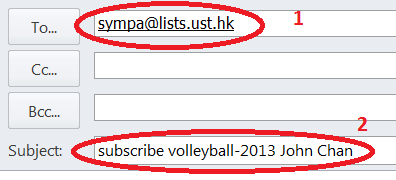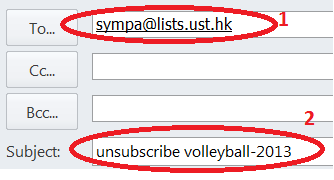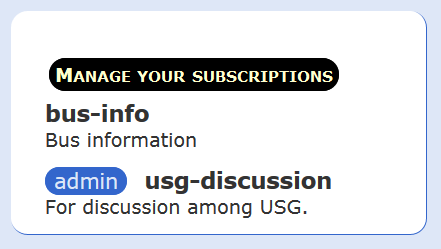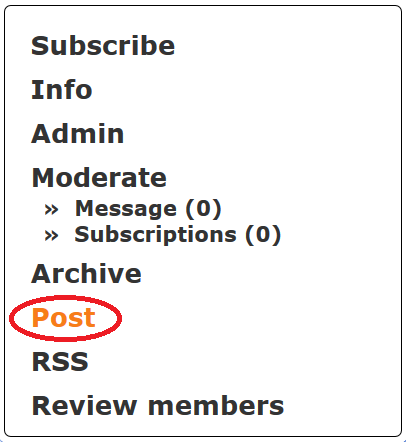| Home » Categories » General IT Services » Productivity & Collaboration Tools » Mailing Lists |
Email Lists FAQ |
|
Article Number: 426 | Rating: Unrated | Last Updated: Thu, Dec 20, 2018 at 9:53 AM
|
Q1: How do I send a message to an email list, say volleyball-2013? Just address your message to the list by putting the list name in the To: field, e.g.
In general, email lists at HKUST will contain at least one hyphen (-) and ended with @lists.ust.hk. For lists created on the legacy mailing lists server and is migrated to the Sympa server, the existing convention -list@ust.hk is still valid e.g. "volleyball-list@ust.hk".
Q2: How do I subscribe to an email list? Please use your User ID instead of email alias when subscribe to a list. There are several ways to do this. Here are three methods.
Subject: subscribe volleyball-2013 John Chan Substitute your own name for the example name (John Chan) shown above and substitute the list you wish to join for the sample list name (volleyball-2013) above.
To: volleyball-2013-request@lists.ust.hk
Q3: How do I unsubscribe from an email list? You can also unsubscribe in many ways:
Remarks: Some information lists cannot be unsubscribe by the first two self-unsubscribed methods. You will need to send email to the list owner (name of list suffixed by "-request@lists.ust.hk") e.g. to unsubscribe volleyball-2013-request@lists.ust.hk, just send an email to volleyball-2013-request@lists.ust.hk telling the list owner to remove you from the list. Q4: How can I request a new email list? Any staff or current student may request a new list. Visit http://lists.ust.hk/sympa/ and log in with HKUST username and password. To request a list for an organization or committee, complete this short application form by selecting the Create List tab in the top menu. You can apply for mailing lists based on the following templates depending on your requirement:
You shall receive email notification the next working day if your application is approved. After the list created, you can always edit the list configuration and manage subscribers, etc. if there is change of requirements. Just log into the system and select the You may refer to the Beginner's Guide if you are new to the system.
Q5: How do I find out what lists I am on? Visit http://lists.ust.hk/sympa/ and log in with HKUST username and password. At the left menu, you will see all lists if you are a list member. If you own the list, you will see
Q6: How to check I am an authorized sender to a mailing list? Visit http://lists.ust.hk/sympa/ and log in with HKUST username and password. Select the list and move your mouse cursor to the "Post" of the left column. You can send a message to the list if you are required privilege (either you are a member, editor / moderator, or owner of the list; depending on the list settings). If you do not have the required privilege, the "Post" is in normal font fact instead of bold font face ("Post").
Q7: What software is behind the HKUST Lists Service? Starting from 2013, HKUST Lists Service is powered by the Sympa List Manager. |
Attachments

There are no attachments for this article.
|
Related Articles
Why list members cannot receive message sent to a "xxxxx-request@lists.ust.hk"?
Viewed 1596 times since Thu, Nov 13, 2014
Why the external email address was changed when sending to lists members such as Yahoo, hotmail?
Viewed 1422 times since Fri, Mar 27, 2015
What should I do when archive quota exceeded?
Viewed 1418 times since Mon, Mar 31, 2014
How to config a list for moderation?
Viewed 980 times since Mon, Dec 14, 2015
How to extend a mailing lists upon receive of inactive notification?
Viewed 1144 times since Fri, Mar 27, 2015
List Owner FAQ
Viewed 8413 times since Thu, Jun 27, 2013
Expiration of inactive mailing lists.
Viewed 1139 times since Tue, Oct 21, 2014
|
| KB Home | |
| ITSC Knowledge Base |  |
|
|
|