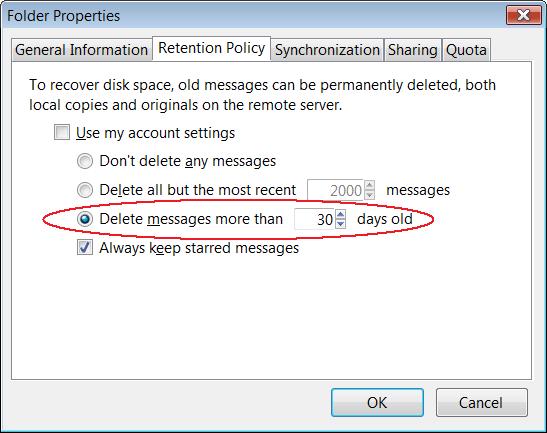| Home » Categories » Multiple Categories |
How to set up automatic cleanup on the Junk-Email folder? |
|
Article Number: 174 | Rating: 1/5 from 2 votes | Last Updated: Sat, May 12, 2012 at 10:47 AM
|
In order to save your email quota, you will need to cleanup the Junk-Email folder periodically with your email application. Below are the steps for Thunderbird and Microsoft Outlook.Thunderbird
Microsoft Outlook 2007 and 2010
|
Attachments

There are no attachments for this article.
|
Related Articles
Exchange Email: How to get back deleted items?
Viewed 8160 times since Thu, Dec 22, 2011
After sending to a mailing list contains my email address and CC (copy) to me, only one copy of the message received. Why?
Viewed 6245 times since Tue, Jun 19, 2012
Exchange Email: How to check your mailbox quota usage?
Viewed 16701 times since Thu, Dec 22, 2011
How to set up MacMail?
Viewed 8426 times since Tue, Jun 19, 2012
Exchange Email: How to set up Automatic Replies (out of office)?
Viewed 50106 times since Thu, Dec 22, 2011
Exchange Email: How to read message header with OWA or Outlook?
Viewed 15704 times since Fri, Jan 13, 2012
Cannot view pictures in signed email using Outlook for Windows
Viewed 2583 times since Wed, Dec 12, 2018
Exchange Email: Notes on Special Folders
Viewed 6870 times since Wed, Jan 4, 2012
How can I purge the content of folders (e.g. Junk E-mail, Deleted Items) automatically, to reclaim usable email quota ?
Viewed 10824 times since Tue, Mar 6, 2012
Exchange Email: How to set up Safe Senders and Recipients?
Viewed 21139 times since Wed, Mar 7, 2012
|
| KB Home | |
| ITSC Knowledge Base |  |
|
|
|