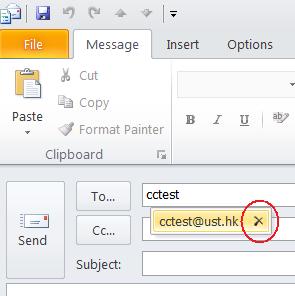| Home » Categories » General IT Services » Productivity & Collaboration Tools » Exchange Email and Calendar Services » Frequently Asked Questions (FAQ) » Email Related |
How to clear the Outlook Email Address Auto Complete Cache? |
|
Article Number: 149 | Rating: 1/5 from 1 votes | Last Updated: Wed, Apr 25, 2012 at 9:13 AM
|
Outlook 2010:
Outlook 2007: Please note that the steps below will remove all the addresses in the cache file: |
Attachments

There are no attachments for this article.
|
Related Articles
Manually Update Your Local Copy of The Global Address List (GAL)
Viewed 10620 times since Wed, Feb 22, 2012
How can I purge the content of folders (e.g. Junk E-mail, Deleted Items) automatically, to reclaim usable email quota ?
Viewed 10824 times since Tue, Mar 6, 2012
Exchange Email: Notes on Special Folders
Viewed 6870 times since Wed, Jan 4, 2012
Exchange Email: How to set up Safe Senders and Recipients?
Viewed 21140 times since Wed, Mar 7, 2012
What’s the reason for "Body retrieval error" when reading message with HKUST WebMail after migrated to the Exchange Server?
Viewed 4769 times since Fri, May 18, 2012
After sending to a mailing list contains my email address and CC (copy) to me, only one copy of the message received. Why?
Viewed 6245 times since Tue, Jun 19, 2012
Exchange Email: How to disable Outlook’s automatic filtering to Junk E-Mail?
Viewed 21154 times since Tue, Feb 28, 2012
Exchange Email - How to send secure email?
Viewed 25940 times since Wed, Jan 11, 2012
How to set up my Exchange Online email account in an Android device?
Viewed 942 times since Tue, Apr 9, 2019
Cannot view pictures in signed email using Outlook for Windows
Viewed 2583 times since Wed, Dec 12, 2018
|
| KB Home | |
| ITSC Knowledge Base |  |
|
|
|