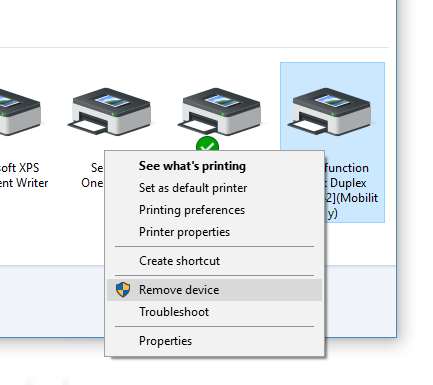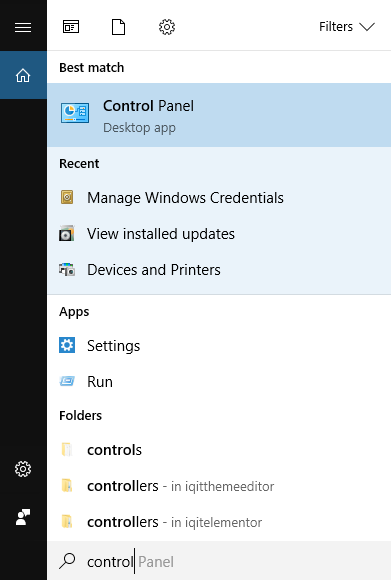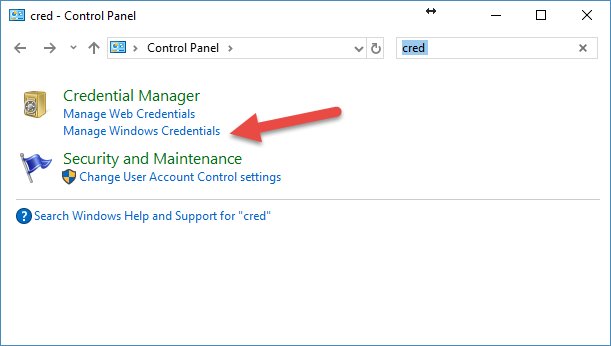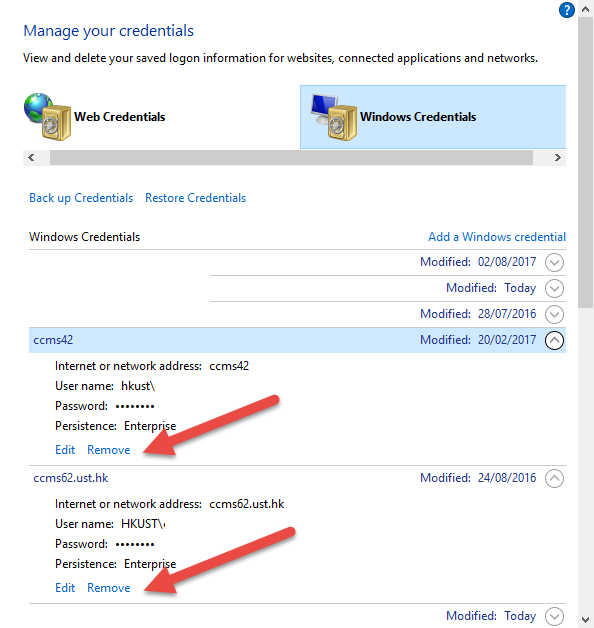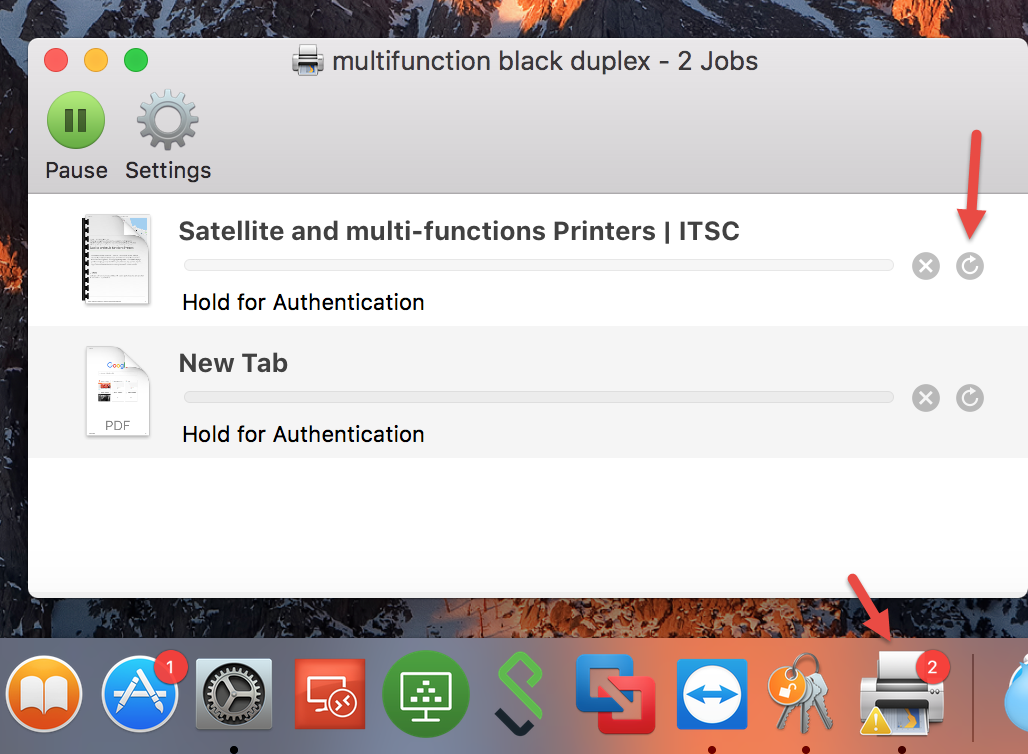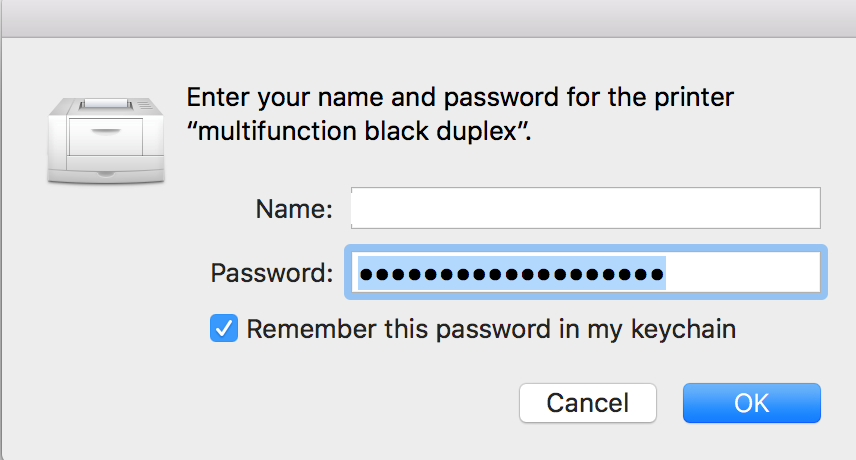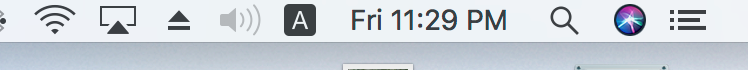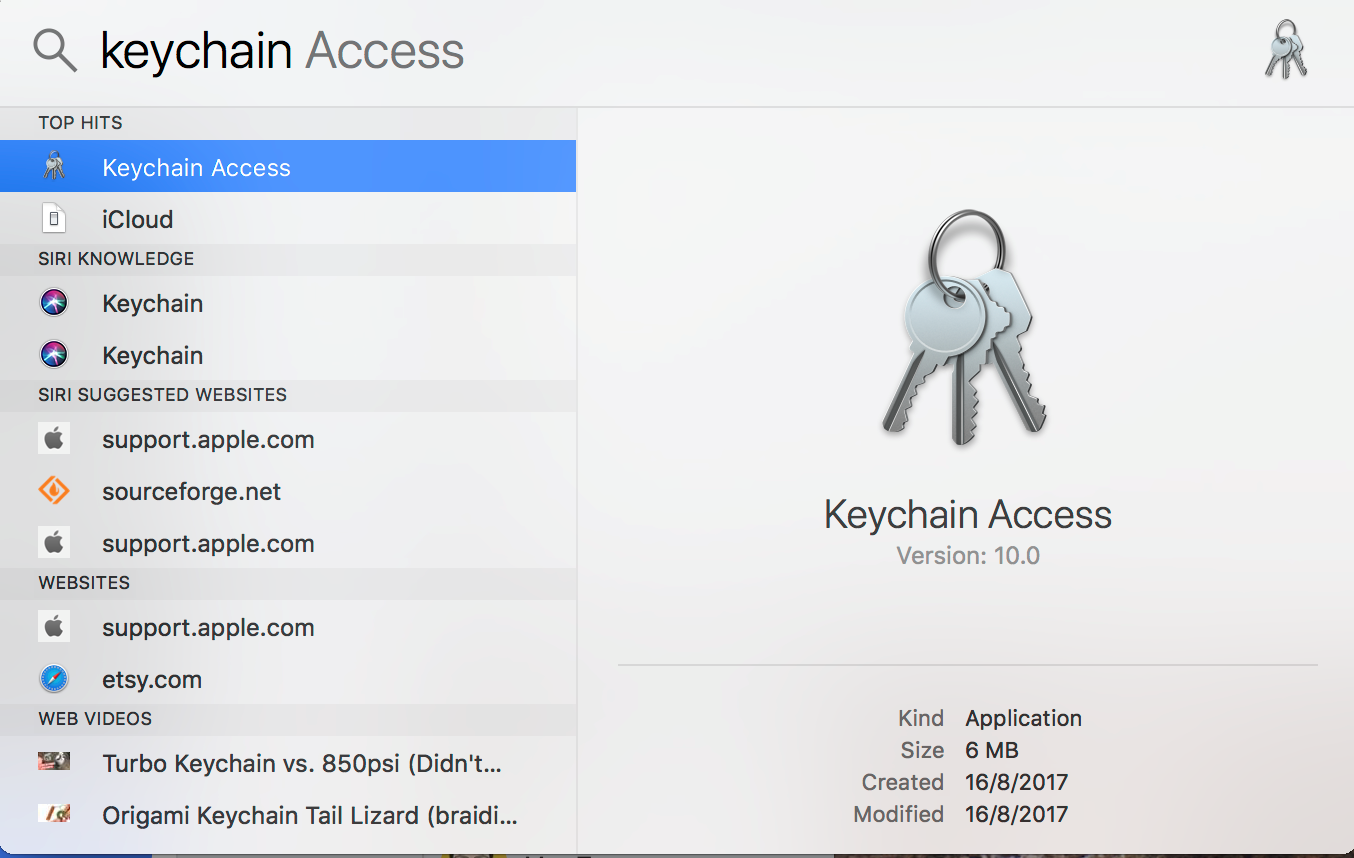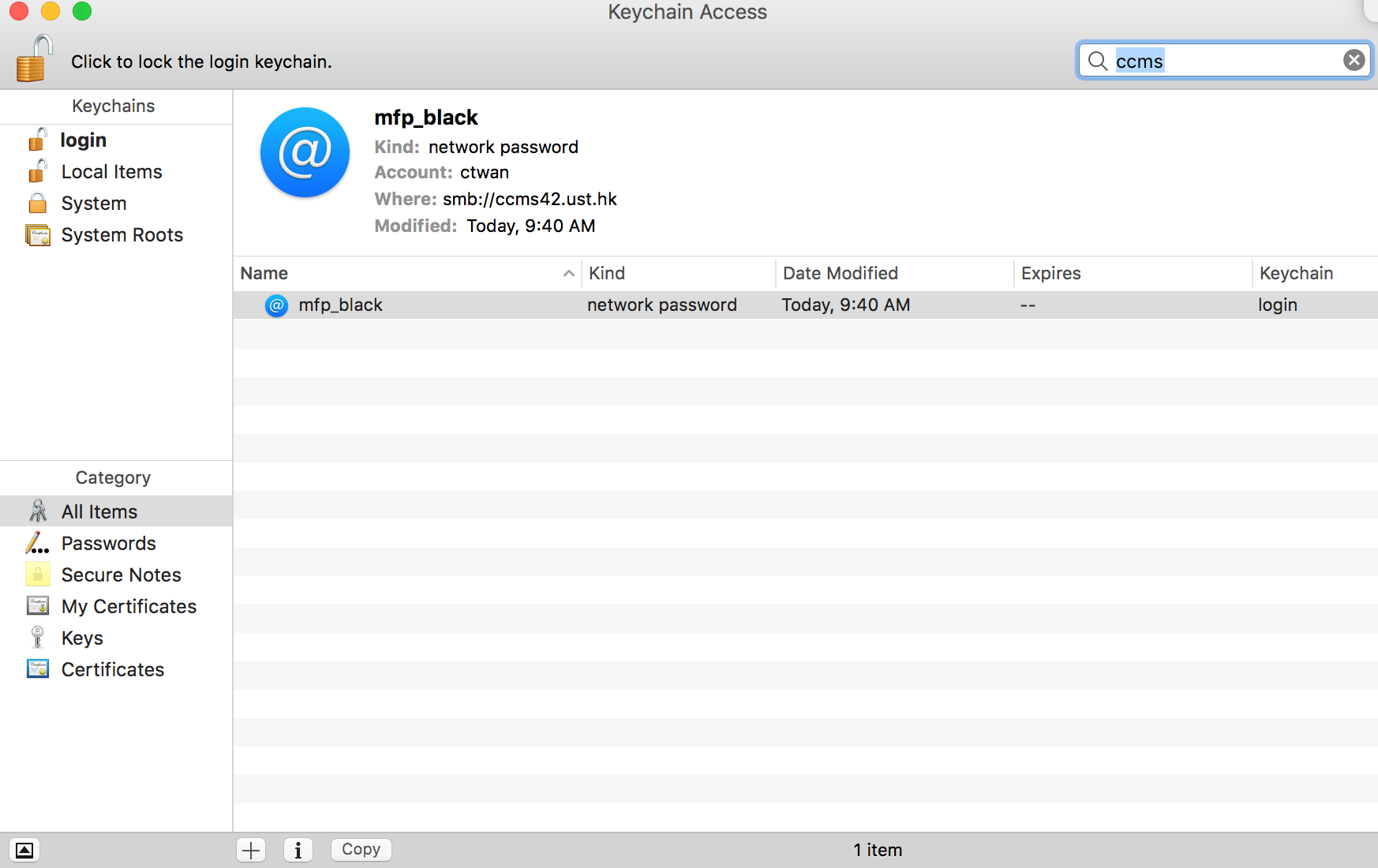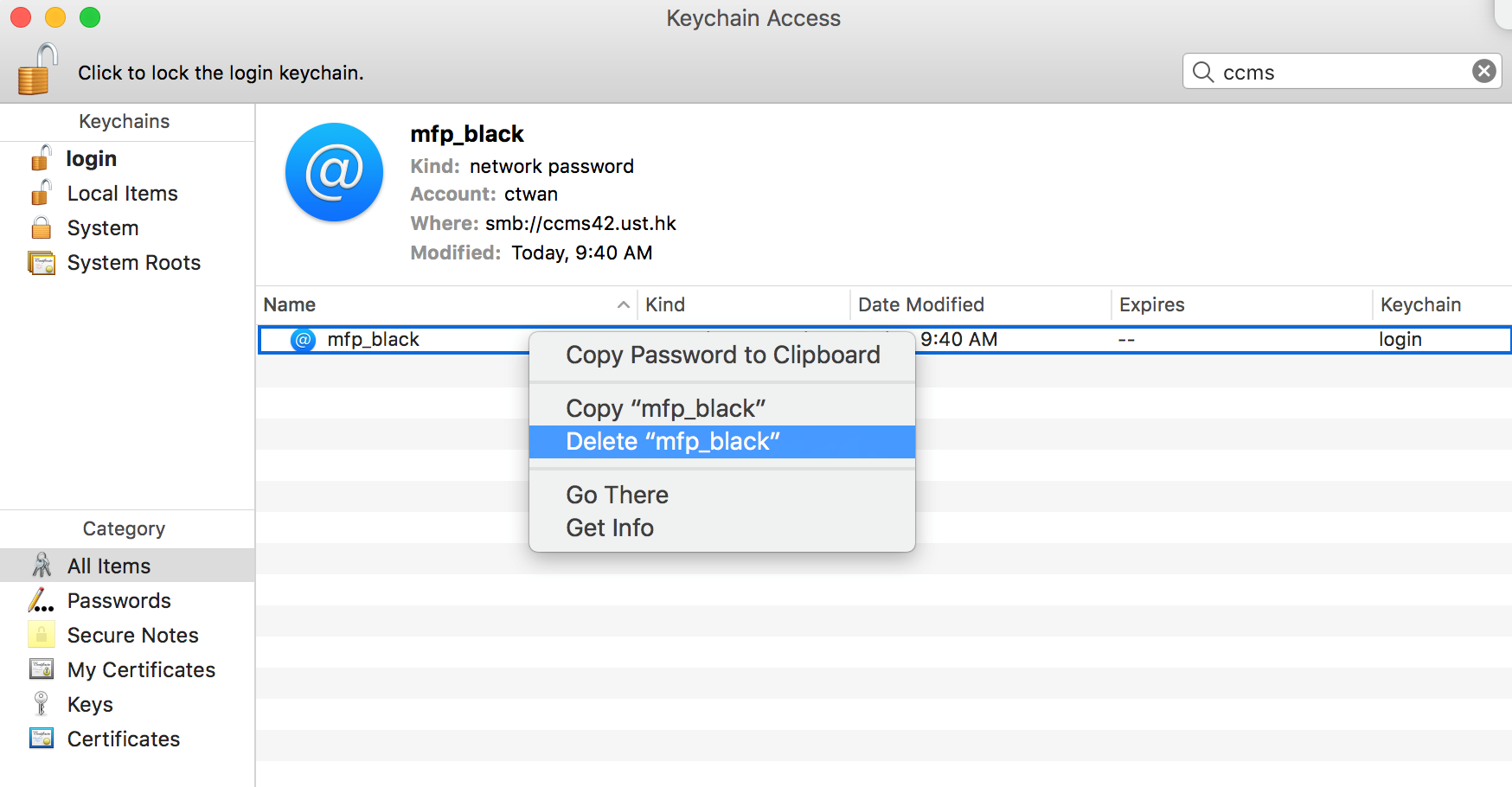| Home » Categories » Teaching, Learning & Research Services » Printing Facilities » Satellite Printer |
How to reset printer authentication setting on my device? |
|
Article Number: 589 | Rating: 2/5 from 1 votes | Last Updated: Mon, Mar 19, 2018 at 3:44 PM
|
|
On some occasions, you need to remove the printer authentication setting on your device. For example, when you change your ITSC account password, you need to update / remove the printer setting and re-create it. Please visit the corresponding sections to follow the steps to update / remove the printer setting: A. If you are using Microsoft Windows devices B. If you are using Apple MAC OS devices C. If you are using Apple iOS devices D. If you are using Android devices
A. If you are using Microsoft Windows devices A1. If you have used the “pc-mobility-print-printer-setup.exe” to add printer Step 1. Remove the printer from the control panel
Step 2. Reinstall the printer using the “pc-mobility-print-printer-setup.exe” – download from here https://www.papercut.com/products/ng/mobility-print/manual/setting-up-your-devices/windows/
A2. If you have used the “Print Queue Utility.exe” to add printer 1. Open control panel in start menu or desktop
2. Search Credential from the top right box
3. Select “Manage Windows Credentials”
4. In the “Windows Credentials” section, remove all ccms42, ccms62 items. B. If you are using Mac OSX devices B1. If you have used AirPrint to add the printer When you print after changing the password, the printer will show error “Hold for Authentication”, you can click on the “refresh” icon at the right hand side of the print job to re-enter the new password
B2. If you have used the old “PrintQueueTool.command” to add printer in the MacOSX 1. Use spotlight to find “Keychain Access”
2. Type “Keychain Access” in the search box and click to run “Keychain Access”
3. From the search box in keychain access, search for “ccms” and remove all entries found
C. If you are using iOS devices iOS will ask for your new password before printing D. If you are using Android devices Android will ask for your new password before printing |
Attachments

There are no attachments for this article.
|
Related Articles
Satellite / Barn Printer - Linux Setup Instruction
Viewed 11509 times since Wed, Mar 25, 2015
Satellite / Barn Printer - Windows 7/8/10 Setup Instruction
Viewed 35411 times since Fri, Apr 10, 2015
Satellite Printing - Mac OS X 10.5 or 10.6 Setup Instruction
Viewed 9951 times since Thu, Feb 7, 2013
Satellite / Barn Printer - Mac OS X Setup Instruction
Viewed 34299 times since Wed, Mar 25, 2015
Satellite Printer - Windows Vista Setup Instruction
Viewed 4112 times since Thu, Feb 7, 2013
Satellite Printer - Windows XP Setup Instruction
Viewed 3073 times since Thu, Feb 7, 2013
Satellite Printer - Windows 7 Setup Instruction
Viewed 19332 times since Wed, Feb 6, 2013
The status of my print job show "paused" in the print queue, is it print out yet?
Viewed 4352 times since Wed, Feb 6, 2013
Can I feed my paper?
Viewed 1961 times since Wed, Feb 6, 2013
Satellite Printer - Windows 7/Vista/XP Setup Instruction Ricoh Octopus Printers
Viewed 8101 times since Fri, Mar 8, 2013
|
| KB Home | |
| ITSC Knowledge Base |  |
|
|
|