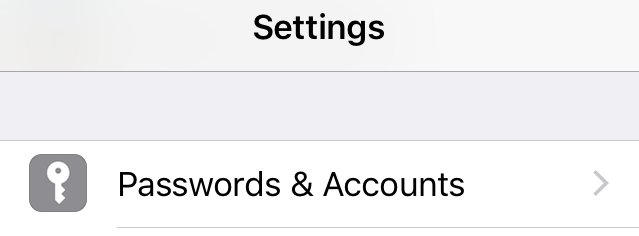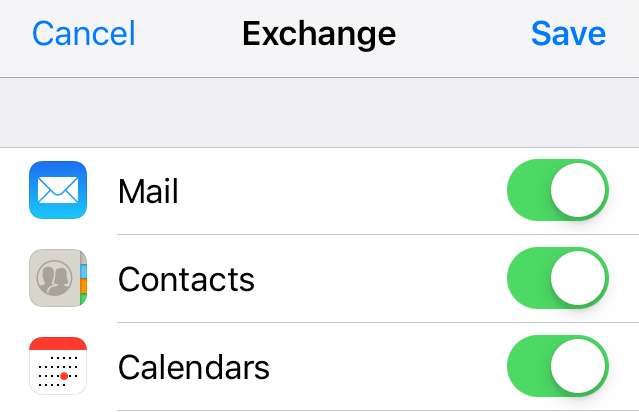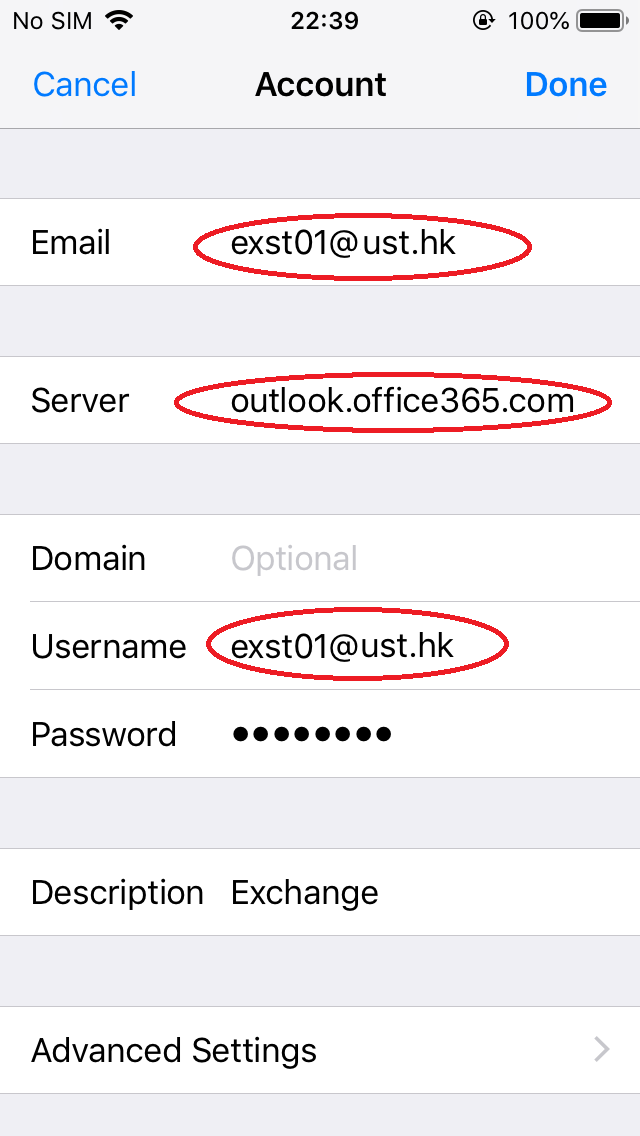| Home » Categories » Multiple Categories |
How to set up my Exchange Online email account on an iPhone/iPad? |
|
Article Number: 635 | Rating: 5/5 from 1 votes | Last Updated: Wed, Apr 10, 2019 at 11:25 PM
|
|
Please refer to Remove an email account if you need to remove an account on your iPhone. Setup an Exchange account with your iOS mail app
Manual SetupUse the following settings for your email apps:
|
Attachments

There are no attachments for this article.
|
Related Articles
How to clear the Outlook Email Address Auto Complete Cache?
Viewed 7800 times since Fri, Feb 24, 2012
Cannot open attachment with Thunderbird
Viewed 6391 times since Tue, Apr 23, 2013
Message deleted in Thunderbird not reflected in Outlook, are there any workarounds?
Viewed 4436 times since Tue, Mar 27, 2012
Exchange Email: How to read message header with OWA or Outlook?
Viewed 15704 times since Fri, Jan 13, 2012
What’s the reason for "Body retrieval error" when reading message with HKUST WebMail after migrated to the Exchange Server?
Viewed 4768 times since Fri, May 18, 2012
Exchange Email: Answers to common FAQ
Viewed 5114 times since Thu, Feb 2, 2012
Exchange Email: Notes on Special Folders
Viewed 6869 times since Wed, Jan 4, 2012
After sending to a mailing list contains my email address and CC (copy) to me, only one copy of the message received. Why?
Viewed 6244 times since Tue, Jun 19, 2012
Exchange Email: What will be different after migrated to Exchange?
Viewed 8503 times since Thu, Jan 19, 2012
How to change the Account Settings of my email tools to send message from smtp.ust.hk?
Viewed 6352 times since Tue, May 26, 2015
|
| KB Home | |
| ITSC Knowledge Base |  |
|
|
|