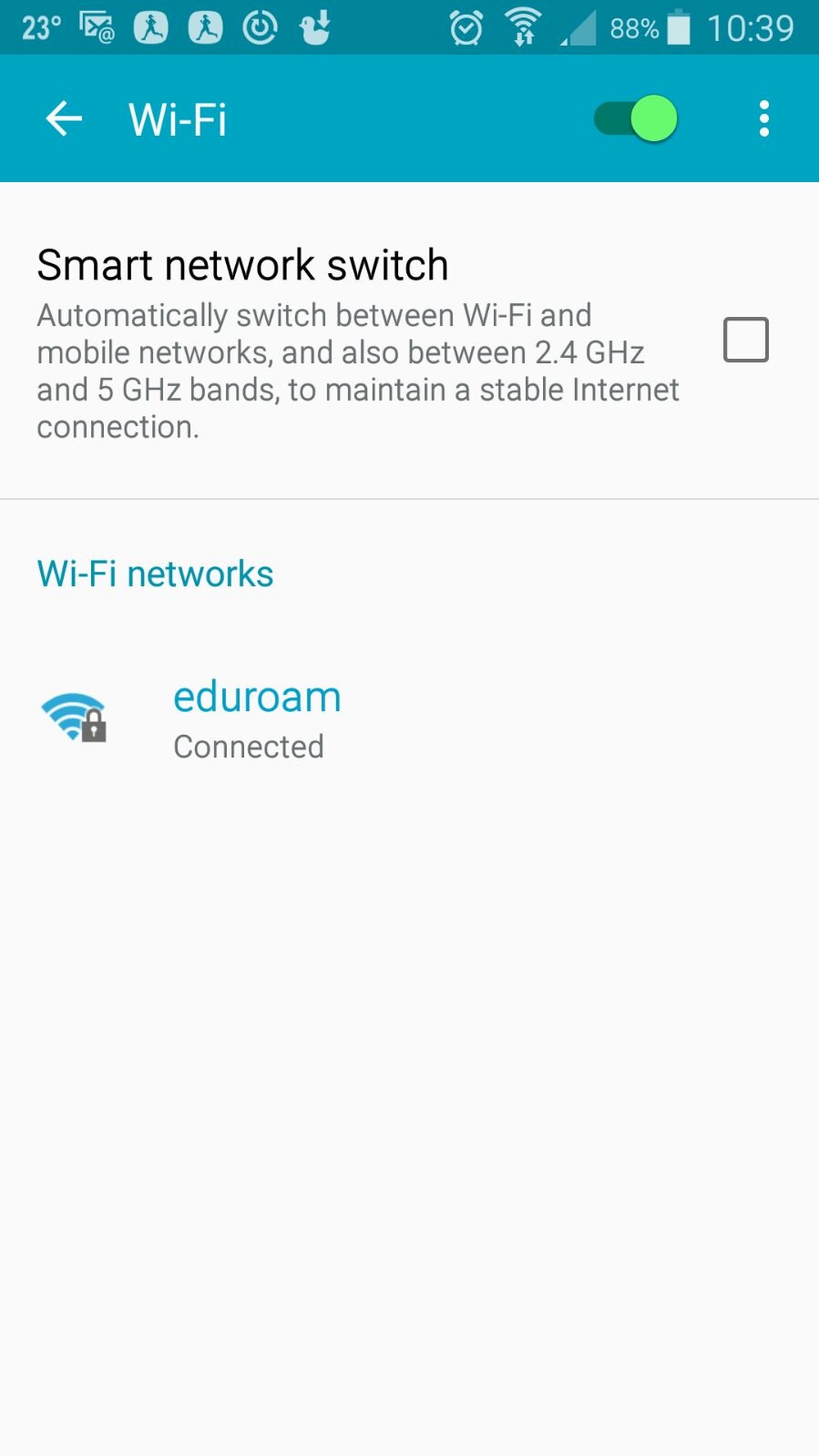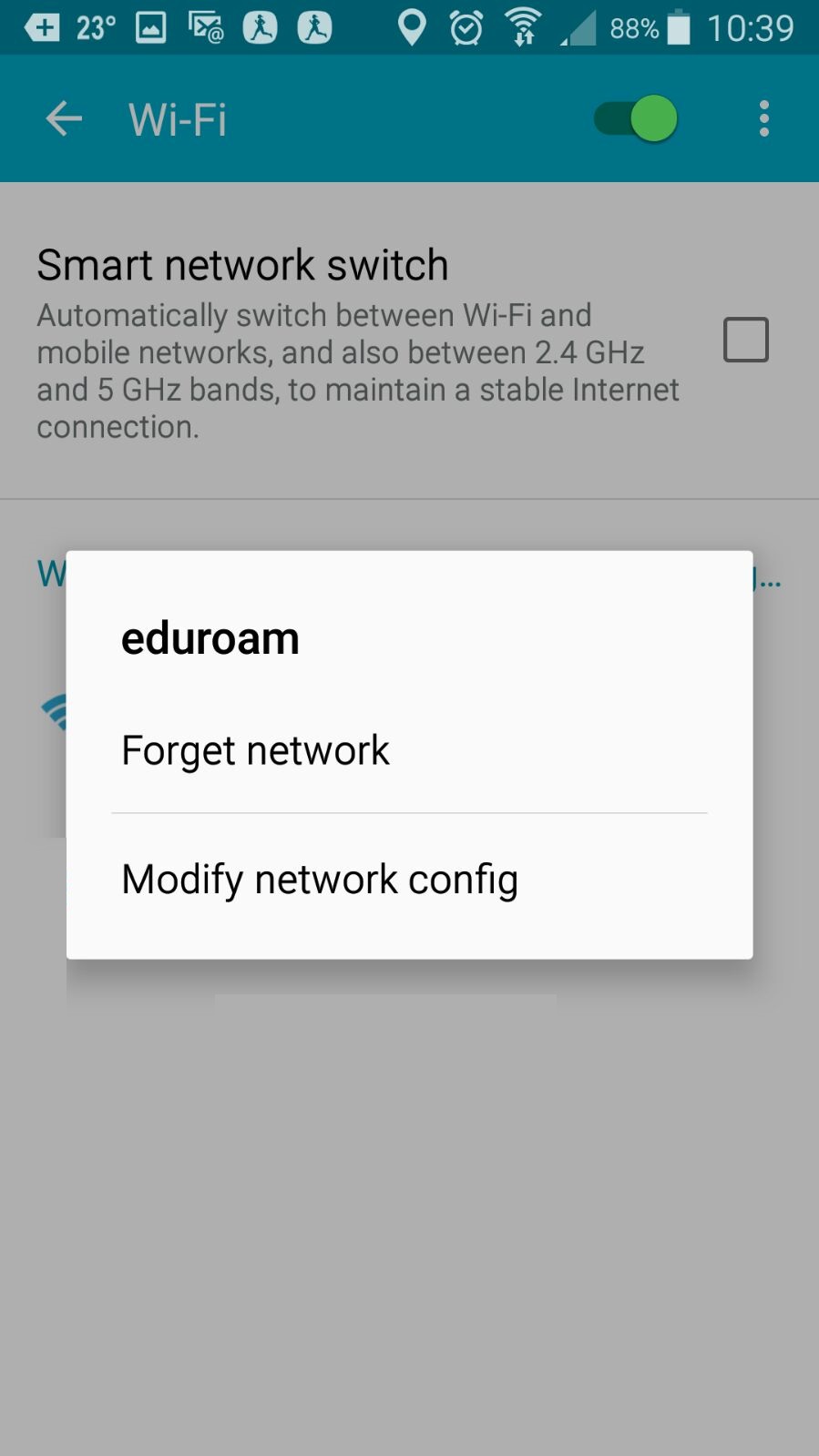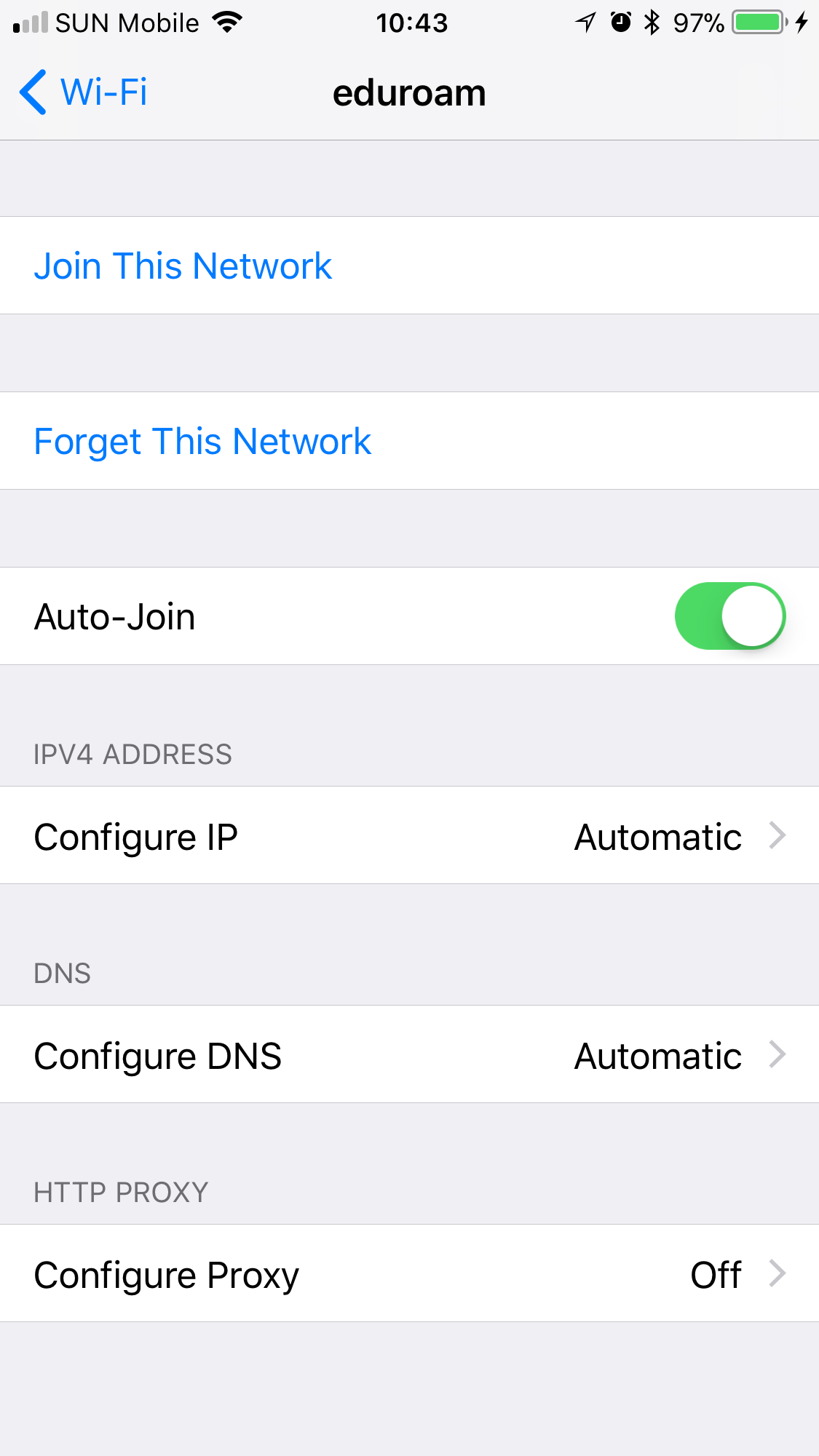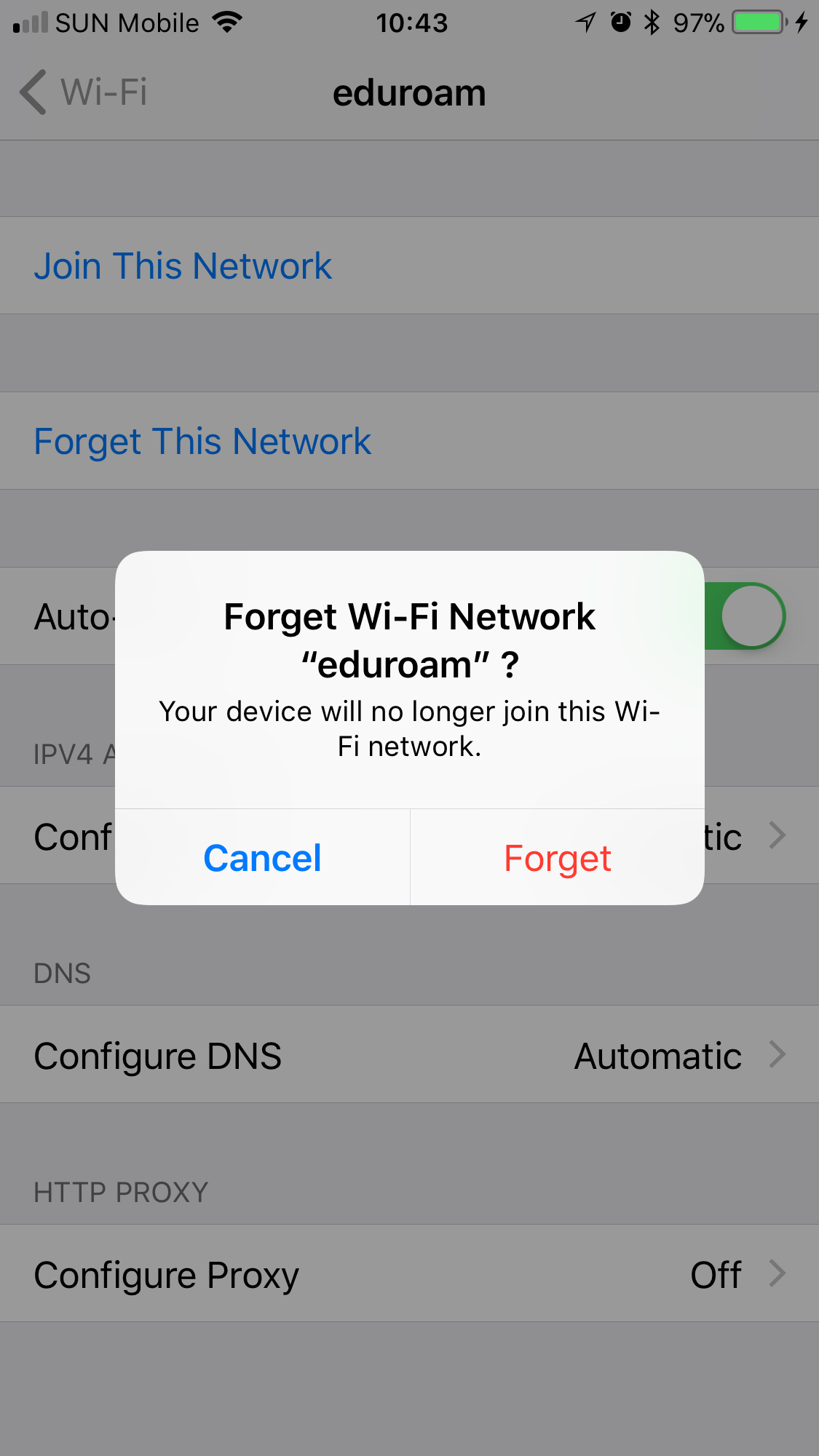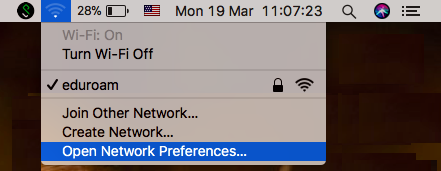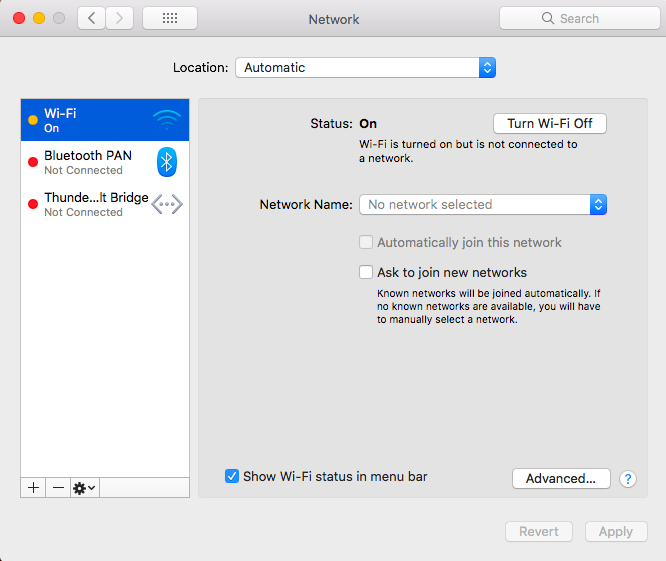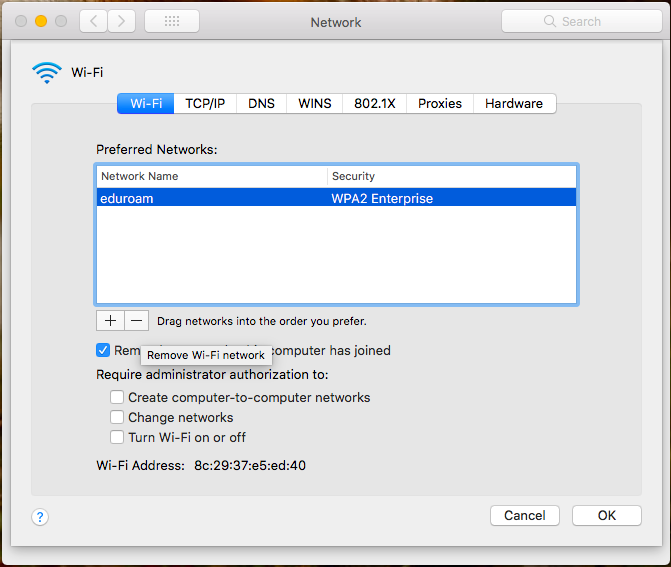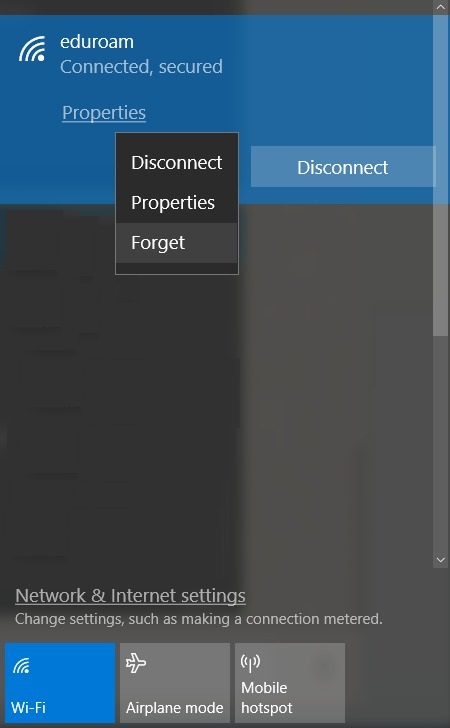| Home » Categories » Multiple Categories |
How to remove eduroam setting on my device? |
|
Article Number: 588 | Rating: 1.5/5 from 2 votes | Last Updated: Thu, Dec 20, 2018 at 11:14 AM
|
|
On some occasions, you need to remove the eduroam setting on your device. For example, when you change your ITSC account password, you need to remove the eduroam setting and re-create it. Please visit the corresponding sections to follow the steps to remove the eduroam setting: A. If you are using Android devices B. If you are using Apple iOS devices C. If you are using Apple MAC OS devices D. If you are using Microsoft Windows devices
A. If you are using Android devices
B. If you are using Apple iOS devices
C. If you are using Apple MAC OS devices
D. If you are using Microsoft Windows devices
|
Attachments

There are no attachments for this article.
|
Related Articles
Is it safe to use my ITSC account to logon eduroam hotspots?
Viewed 1426 times since Tue, Mar 5, 2013
I cannot connect to IEEE 802.11a/n network. Why?
Viewed 2467 times since Tue, Mar 5, 2013
Is wireless network hazardous to health?
Viewed 1597 times since Tue, Mar 5, 2013
I cannot connect to eduroam. There is no prompt for username and password.
Viewed 3828 times since Tue, Mar 5, 2013
How do I know if my wireless device can use 802.11a/b/g/n/ac?
Viewed 4914 times since Tue, Mar 5, 2013
What kind of wireless clients can connect to ResNet wireless network?
Viewed 2315 times since Tue, Mar 5, 2013
What are 802.11a/b/g?
Viewed 3419 times since Tue, Mar 5, 2013
Why my wireless connection is slow?
Viewed 2173 times since Tue, Mar 5, 2013
I cannot find eduroam in-room at student halls, but I can find eduroam in other places, why?
Viewed 1640 times since Wed, Aug 29, 2018
I get a certificate alert when connecting to eduroam. What should I do?
Viewed 337 times since Fri, Jul 12, 2019
|
| KB Home | |
| ITSC Knowledge Base |  |
|
|
|