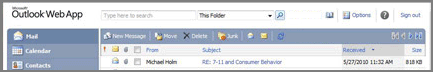| Home » Categories » General IT Services » Productivity & Collaboration Tools » @Connect Service » FAQ |
Office 365 - Is there a simplified version of Outlook Web App? |
|
Article Number: 473 | Rating: 3/5 from 4 votes | Last Updated: Mon, Sep 1, 2014 at 11:45 AM
|
|
Yes. If you have difficult using the full feature of Outlook Web Access or your internet connect is slow, you may consider to use other applications or the light version of OWA: The light version of Outlook Web App includes fewer features and the interface is very similar to the HKUST Web Mail. To use the light version of OWA:
Other References:
|
Attachments

There are no attachments for this article.
|
Related Articles
What is the reason I cannot receive email send to @ust.hk after gradudated?
Viewed 2187 times since Thu, Nov 12, 2015
Office 365 - Can I access to my email messages resided on the HKUST iMail server after the migration?
Viewed 11376 times since Tue, May 14, 2013
How to copy email from iMail server to @Connect using Outlook?
Viewed 5079 times since Fri, Oct 7, 2016
Office 365 - How to check your mailbox quota usage?
Viewed 84122 times since Tue, Dec 10, 2013
How to turn off the Clutter setting?
Viewed 1725 times since Fri, Mar 11, 2016
Office 365 - How can I get my email contacts from my old client into my @connect.ust.hk account?
Viewed 8990 times since Tue, May 14, 2013
Office 365 - What is @Connect Service and what is Office 365?
Viewed 13538 times since Fri, Nov 29, 2013
Office 365 - What are the major difference between Outlook Web App and SQMail?
Viewed 4438 times since Mon, Feb 17, 2014
Office 365 - What if I already forward my HKUST iMail to a personal email account? Can I still do that?
Viewed 11984 times since Tue, May 14, 2013
Office365 - Can I use my old email address to send emails after migrated?
Viewed 3239 times since Tue, Feb 18, 2014
|
| KB Home | |
| ITSC Knowledge Base |  |
|
|
|
 > Display settings
> Display settings