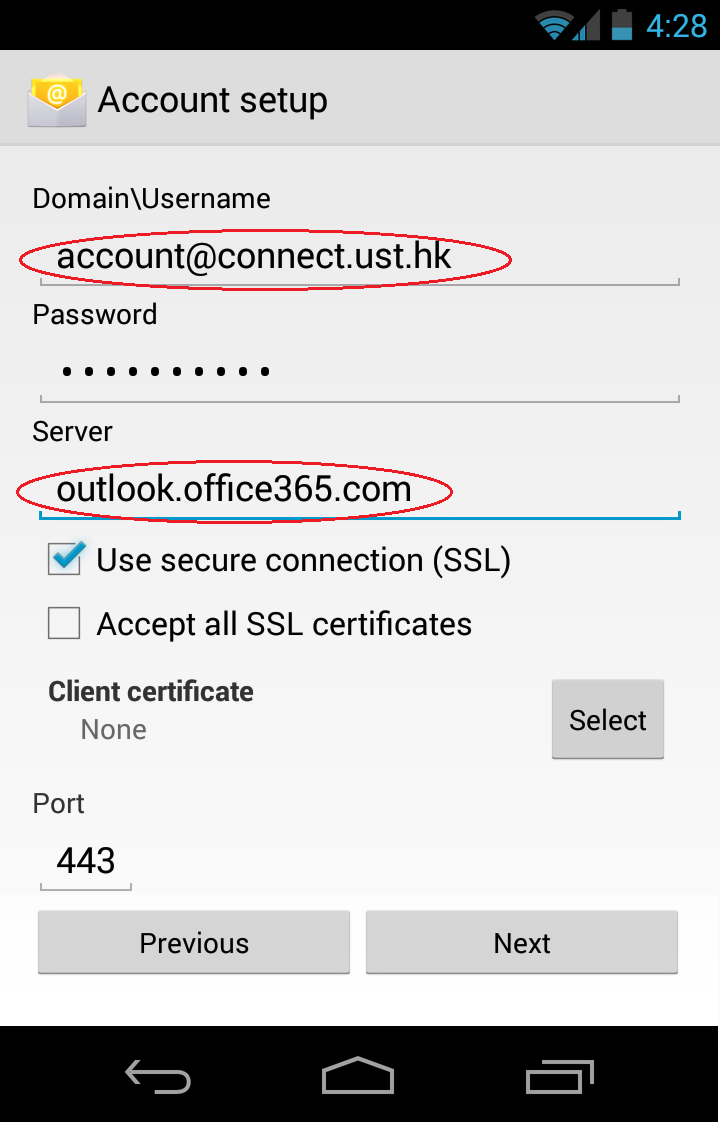| Home » Categories » General IT Services » Productivity & Collaboration Tools » @Connect Service » FAQ |
Office 365 - How to setup my mobile and desktop client to access email and calendar? |
|
Article Number: 448 | Rating: 3.2/5 from 17 votes | Last Updated: Mon, Jun 10, 2019 at 10:36 AM
|
|
The following describes ways you can connect to your email account as well as the calendar:
Please select the account type Microsoft Active Sync / Microsoft Exchange or Corporate when adding your new @Connect account to your mobile devices depending on which brand of mobile device you are using. Some mobile device will ask you for the server name, just put the following:
Outlook Web App (OWA - http://O365.ust.hk) lets you use a Web browser to access your mailbox from any computer that has an Internet connection. You can use it to read and send email messages, organize contacts, create tasks, and manage your calendar. You can use Outlook Web App with almost any Web browser. For more information, please see How to sign in Office 365 through a web browser? It is recommended to access Office 365 using Microsoft Outlook for PC or Microsoft Outlook for Mac (Get from your Office 365 account). When asked for your email address, enter your Network ID followed by "@connect.ust.hk” (for example, tchanaa@connect.ust.hk). If you are using Outlook, it is best for you to create a new profile (under Mail of the Control Panel) for your @Connect account. For traditional IMAP/SMTP or POP/SMTP connection (does not support the new features e.g. Calendar, Contacts), below are the server settings for your reference: IMAP setting POP setting
|
Attachments

There are no attachments for this article.
|
Related Articles
How to turn off the Clutter setting?
Viewed 1725 times since Fri, Mar 11, 2016
Office 365 - What is the reason I can’t open or view attachments in Outlook Web App?
Viewed 18963 times since Mon, Apr 14, 2014
Office 365 - What hardware and software is required to take full advantage of Office 365 for email and calendaring?
Viewed 2815 times since Mon, Dec 2, 2013
Office 365 - What is @Connect Service and what is Office 365?
Viewed 13537 times since Fri, Nov 29, 2013
Office365 - Can I use my old email address to send emails after migrated?
Viewed 3238 times since Tue, Feb 18, 2014
Office 365 - What browsers can I use to access the web interface?
Viewed 3774 times since Mon, Dec 2, 2013
Office 365 - Problem setting the SMTP server with my Gmail account.
Viewed 22376 times since Thu, Jan 23, 2014
Office 365 - Can I access to my email messages resided on the HKUST iMail server after the migration?
Viewed 11376 times since Tue, May 14, 2013
Office 365 - Can I have an email alias for my @Connect account?
Viewed 3809 times since Fri, Feb 21, 2014
Office 365 - Will my old email client (e.g. Thunderbird) work after migration?
Viewed 10192 times since Tue, May 14, 2013
|
| KB Home | |
| ITSC Knowledge Base |  |
|
|
|