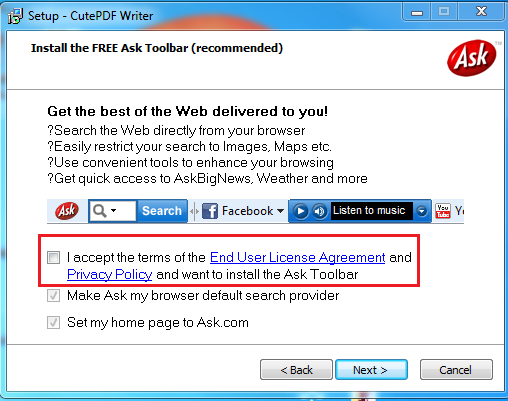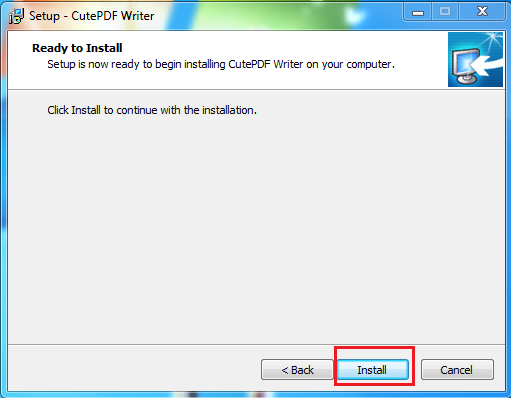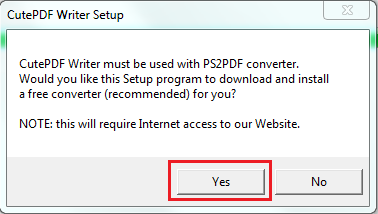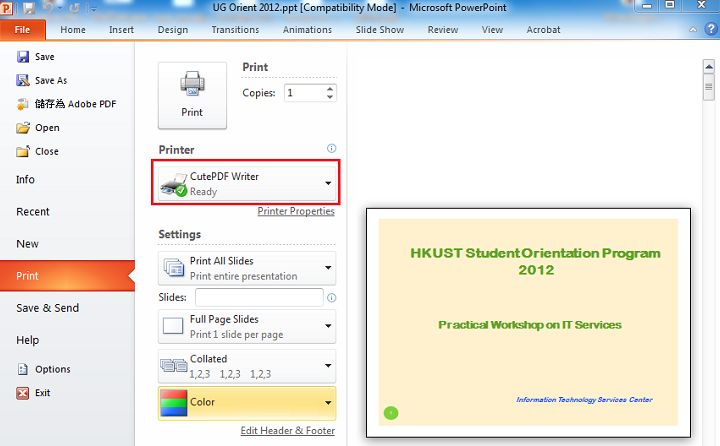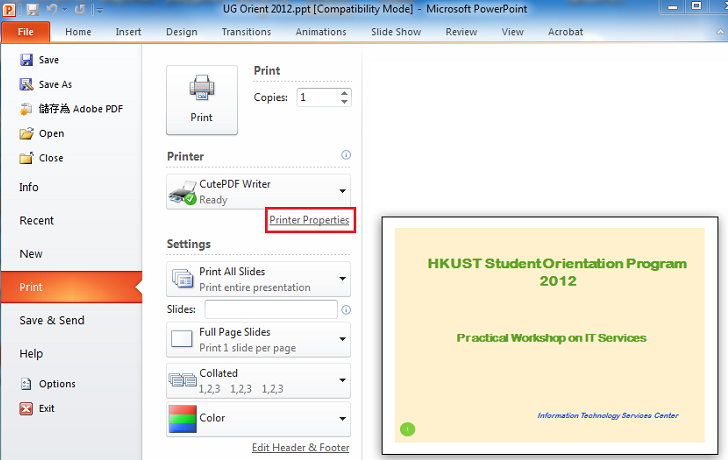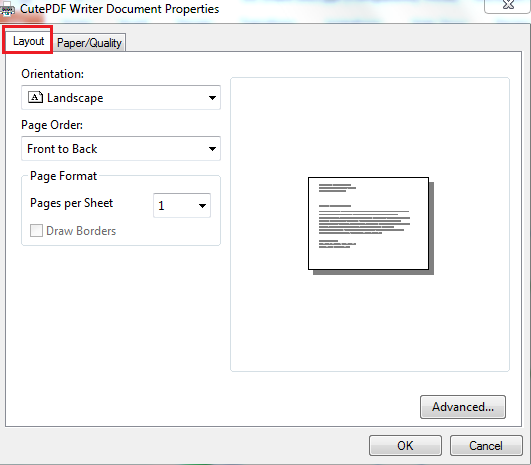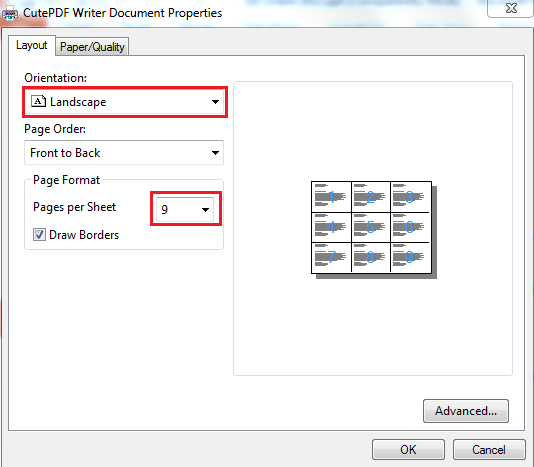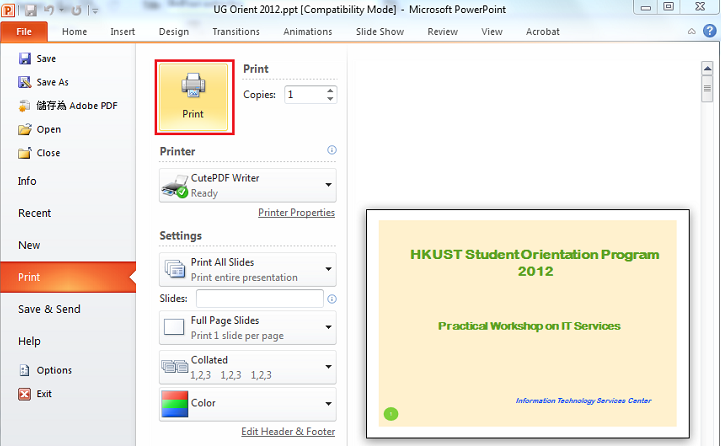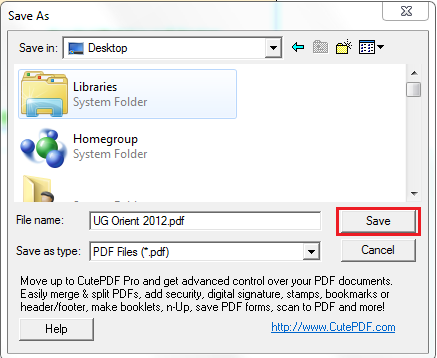| Home » Categories » Teaching, Learning & Research Services » Printing Facilities » Web Print |
How to install PDF Writer such that I can print multiple pages with Web Print? |
|
Article Number: 278 | Rating: Unrated | Last Updated: Thu, May 16, 2013 at 11:20 AM
|
|
Attachments

There are no attachments for this article.
|
Related Articles
How to print the email message via Web Print?
Viewed 1877 times since Wed, Feb 6, 2013
What is Web Print?
Viewed 2317 times since Tue, Feb 21, 2012
How to check my print job?
Viewed 2015 times since Wed, Feb 6, 2013
What operating systems support Web Print?
Viewed 1739 times since Wed, Feb 6, 2013
How can I use Web Print?
Viewed 74792 times since Tue, Feb 21, 2012
Does Web Print have any limitations?
Viewed 1882 times since Tue, Feb 21, 2012
How to check my balance?
Viewed 5959 times since Wed, Feb 6, 2013
|
| KB Home | |
| ITSC Knowledge Base |  |
|
|
|