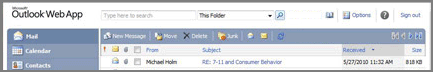| Home » Categories » Multiple Categories |
How to access my Exchange Account through the Web (using Outlook Web App, aka OWA)? |
|
Article Number: 14 | Rating: 2.6/5 from 5 votes | Last Updated: Thu, Dec 15, 2016 at 10:08 AM
|
|
You can access your Exchange account through Outlook Web App (OWA): Outlook Web App (OWA) is one of the recommended way to access your Exchange account. It gives you the same extensive set of features and user experience on different browsers whether you use Internet Explorer, Firefox, Chrome, or Safari. If you are new to OWA, you can always click the Help button located on the upper right of the screen. OWA Light VersionThe light version of Outlook Web App is much simpler than the standard version, both in appearance and in function. Please follow the steps below in order to use the OWA light version:
To resume to use the standard version, just un-check the Use the light version of Outlook Web App option, sign out and sign in OWA again.
Other References: |
Attachments

There are no attachments for this article.
|
Related Articles
Cannot view pictures in signed email using Outlook for Windows
Viewed 2583 times since Wed, Dec 12, 2018
How to set up my Exchange Online email account in an Android device?
Viewed 942 times since Tue, Apr 9, 2019
Exchange Email: Answers to common FAQ
Viewed 5114 times since Thu, Feb 2, 2012
Exchange Email: What will be different after migrated to Exchange?
Viewed 8503 times since Thu, Jan 19, 2012
How to set up an Exchange Account in Microsoft Outlook?
Viewed 33004 times since Wed, Jan 11, 2012
Migrating to HKUST Exchange Email and Calendar Service (from iMail Service)
Viewed 27442 times since Wed, Feb 1, 2012
Exchange Migration Plan and Schedule
Viewed 7781 times since Wed, May 9, 2012
How to set up my Exchange Online email account on an iPhone/iPad?
Viewed 915 times since Wed, Apr 10, 2019
How to access your Exchange account?
Viewed 31206 times since Thu, Mar 15, 2012
Benefits of Exchange Email and Calendar Services
Viewed 5404 times since Tue, May 8, 2012
|
| KB Home | |
| ITSC Knowledge Base |  |
|
|
|