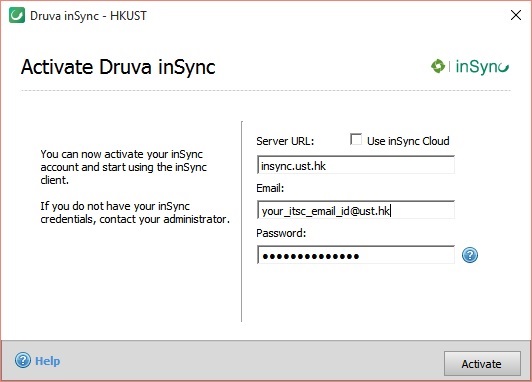| Home » Categories » Workplace Services » Endpoint Backup » Installation |
How can I install the backup software on a computer and start backup? |
|
Article Number: 543 | Rating: Unrated | Last Updated: Tue, Nov 3, 2015 at 6:15 PM
|
|
When a user registers to the service, he will receive a confirmation email with installation instructions. To start backup on a computer,
|
Attachments

There are no attachments for this article.
|
Related Articles
How to install Druva inSync on iPad / iPhone?
Viewed 589 times since Wed, Dec 21, 2016
What is supported by Druva inSync client software?
Viewed 1048 times since Tue, Aug 25, 2015
How can I install the backup software on Android mobile devices?
Viewed 819 times since Tue, Aug 25, 2015
|
| KB Home | |
| ITSC Knowledge Base |  |
|
|
|